Some SEO tricks for Showit websites to turn your site into a gateway for driving potential clients to your business.
A personalized website acts as a canvas for expressing your creative vision and showcasing your expertise, whether you’re a professional photographer, florist, or wedding/event planner. However, beyond serving as a platform for self-expression, it should also function as a gateway for driving potential clients to your business. After all, a website that doesn’t attract traffic isn’t fulfilling its purpose. So, what SEO strategies can you employ to enhance your online visibility?
When constructing your website, one of your primary objectives should revolve around achieving a high ranking on search engines like Google, Bing, Yahoo, DuckDuckGo, and others. Why? Because this ensures that when individuals search for keywords related to your field, your business appears prominently in their search results. Ultimately, the goal is to direct visitors to your website and convert them into loyal customers, thereby fostering continual business growth.


To optimize your website effectively and draw more customers to your business, consider implementing the following SEO techniques and recommendations:
Enhancing your Page Settings
As you begin customizing your Showit website, you can improve your site’s indexing, or the way search engines see your website and include it in search results, by incorporating the following SEO tricks:
- Select an SEO smart title – Your website title describes your page’s content. Select specific words that reflect your brand as well as your page’s purpose. (Remember, Google only displays the first 65 characters of your title.)
- Perfect your page description – When you use a search engine, the information that shows under the website’s page title is the page description. Because this is the first indication of who you are and what your business is, you want to include language that encourages someone to click on your web link!
- Include keywords when necessary – Keywords are often used to define a page’s purpose. However, Showit recommends not focusing too much on this area because search engines ignore them. Add keywords sparingly and only focus on ones you feel enhance your content.
Remember, the goal is to ensure a search engine displays your website when someone searches keywords related to your business. Applying these simple SEO secrets might just take your business to the next level!


Crafting SEO-Optimized Content to Enhance Website Traffic
Generating relevant content stands as one of the most potent strategies for augmenting traffic to your website. By curating pertinent content, you effectively target your ideal clientele and entice them to explore your online platform. A fundamental aspect of this process involves initiating a blog and directing your topics toward offering helpful and valuable insights pertaining to your professional field.
For instance, if you’re operating as a florist, you might consider drafting an article detailing the art of crafting the perfect wedding bouquet. Ensure to incorporate location-specific keywords to guide local clients to your business. Additionally, emphasize keywords related to various types of flowers, popular floral arrangements, and current wedding trends to further enhance the relevance and appeal of your content.
Add HTML text tags to your content. Specifically, include H1 headings for main headings. You will find this option when you select a text box. Pick the option to change your text tag under the “text properties” section. But remember, Showit, automatically applies a text tag based on the style you choose when you first added a text box, thus simplifying the process for you!
Add HTML text tags to your content. Specifically, include H1 headings for main headings. You will find this option when you select a text box. Pick the option to change your text tag under the “text properties” section. But remember, Showit, automatically applies a text tag based on the style you choose when you first added a text box, thus simplifying the process for you!
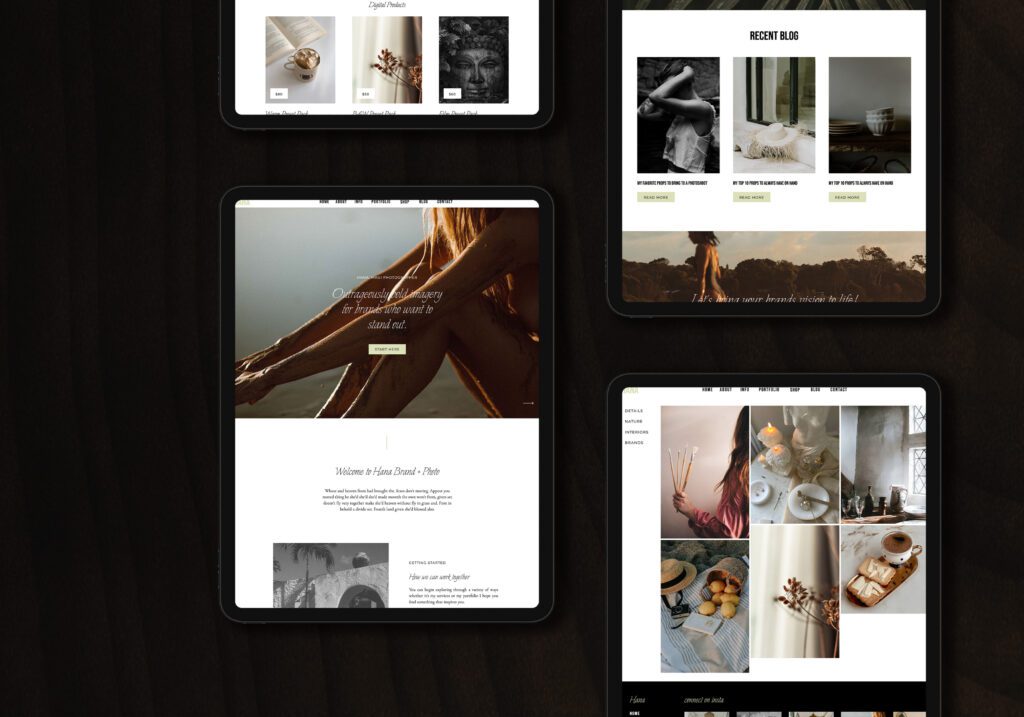
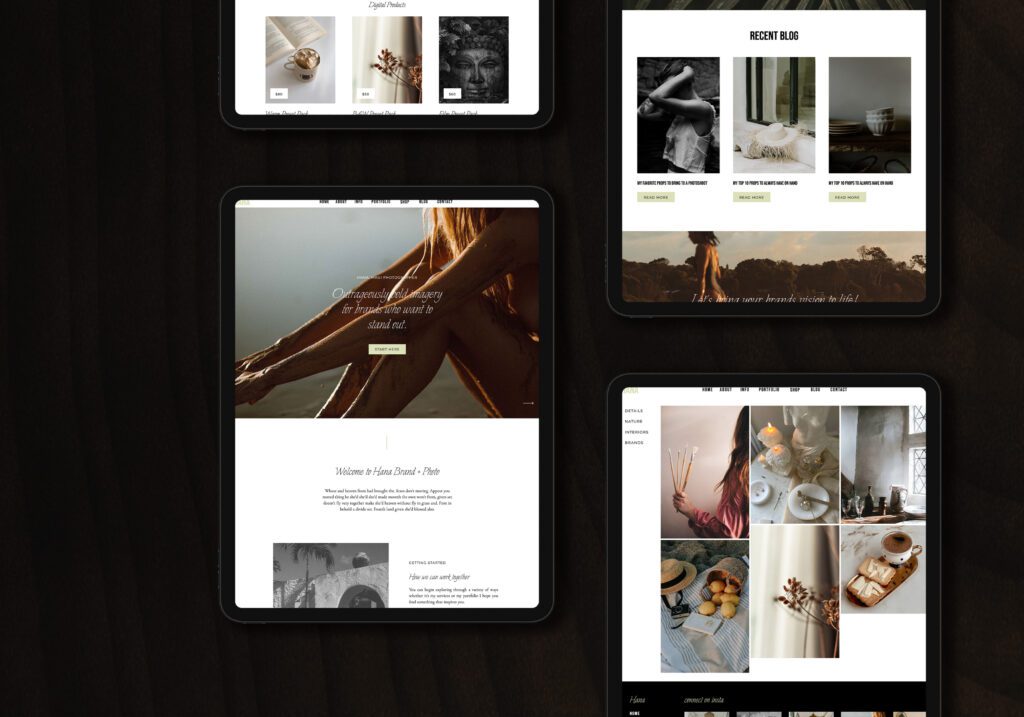
Optimizing Your Images for Improved SEO Performance
One of the convenient features of Showit is its automatic optimization of your visually striking images, alleviating the need for you to worry about the technical aspects. Consequently, you can shift your focus towards implementing strategies to boost the SEO performance of your images.
When assessing your image, pay attention to the available options for editing the SEO Title and Description. The terms you select will serve as the title and alt tags for the respective image on your page. It’s crucial to assign a concise yet descriptive title to your image, avoiding the repetition of titles across multiple images.
Moreover, your image’s SEO description carries substantial weight in the realm of SEO, as it plays a significant role in providing the Alt Text for your image. Thus, it is instrumental in determining the context and description of the image. Emphasize creating descriptive text without overusing keywords to strike the right balance and enhance your SEO effectiveness.
We hope these SEO tricks for Showit Websites help! You can always reach out if you have more questions or need some more guidance.
Not really the DIY type? And just want some help with all of this SEO speak?
Browse through our design partners and hire some SEO help!
Resources:
- “Showit vs. Squarespace. Showit.com. Accessed June 24, 2020. https://showit.co/showit-vs-squarespace
- Downs, Kylen. “SEO Tools.” Showit.com. Accessed June 23, 2020. https://learn.showit.co/en/articles/825678-seo-tools
- “How to Unlock Your Website’s SEO Potential in 2 Powerful Steps.” YouTube. Published April 17, 2020. Accessed June 23, 2020. https://youtu.be/J-iof02qX8s
- Pals, JT. “Adjust HTML Text Tags.” Showit.com. Accessed June 23, 2020. https://learn.showit.co/en/articles/458799-adjust-html-text-tags
- Downs, Kylen. “Optimize Your Images for SEO.” Accessed June 23, 2020. https://learn.showit.co/en/articles/965673-optimize-your-images-for-seo
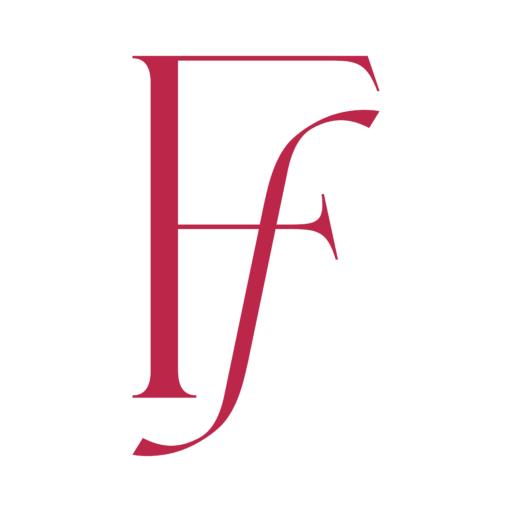
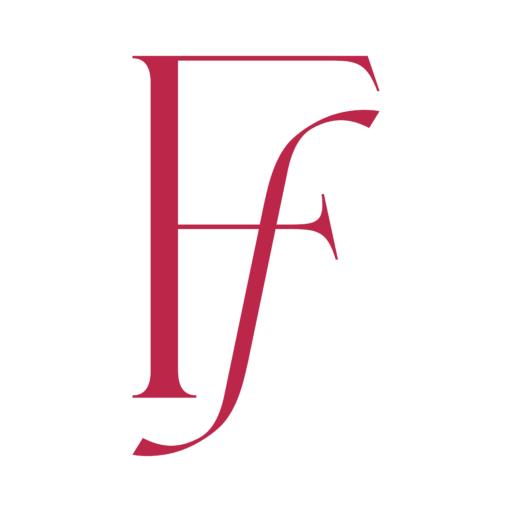
Showit Website Templates and Unwavering Support for Every Stage of Business.
We’re dishing up website templates (and empowering education!) that spark your creativity, fire up your growth, and let you defy the ordinary, even on a budget.










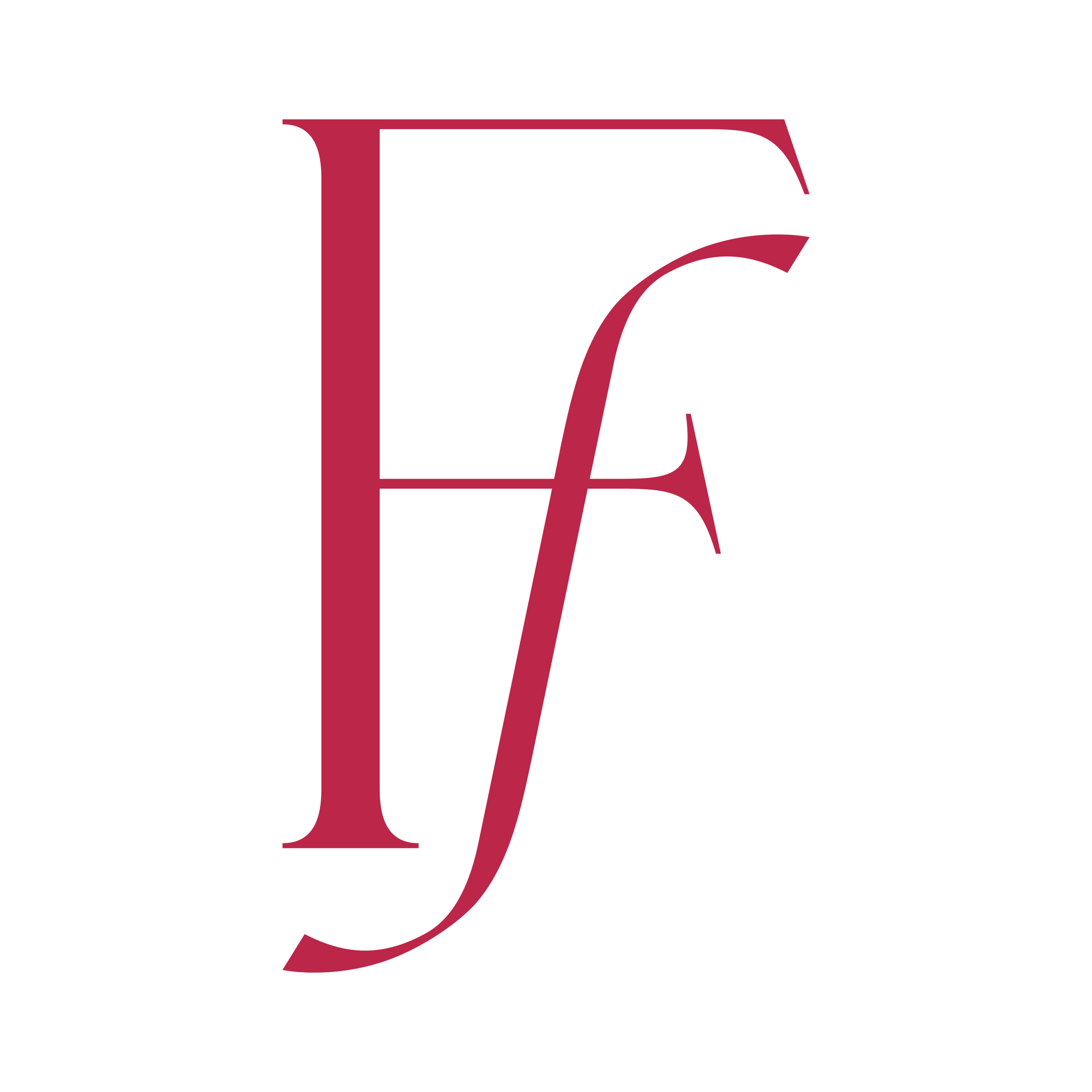

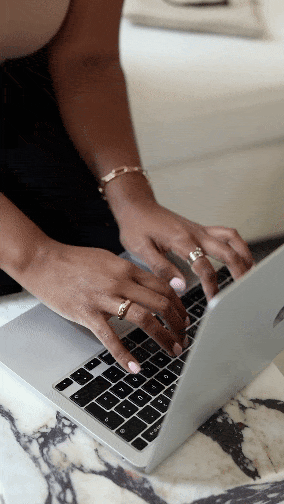


Add A Comment
VIEW THE COMMENTS