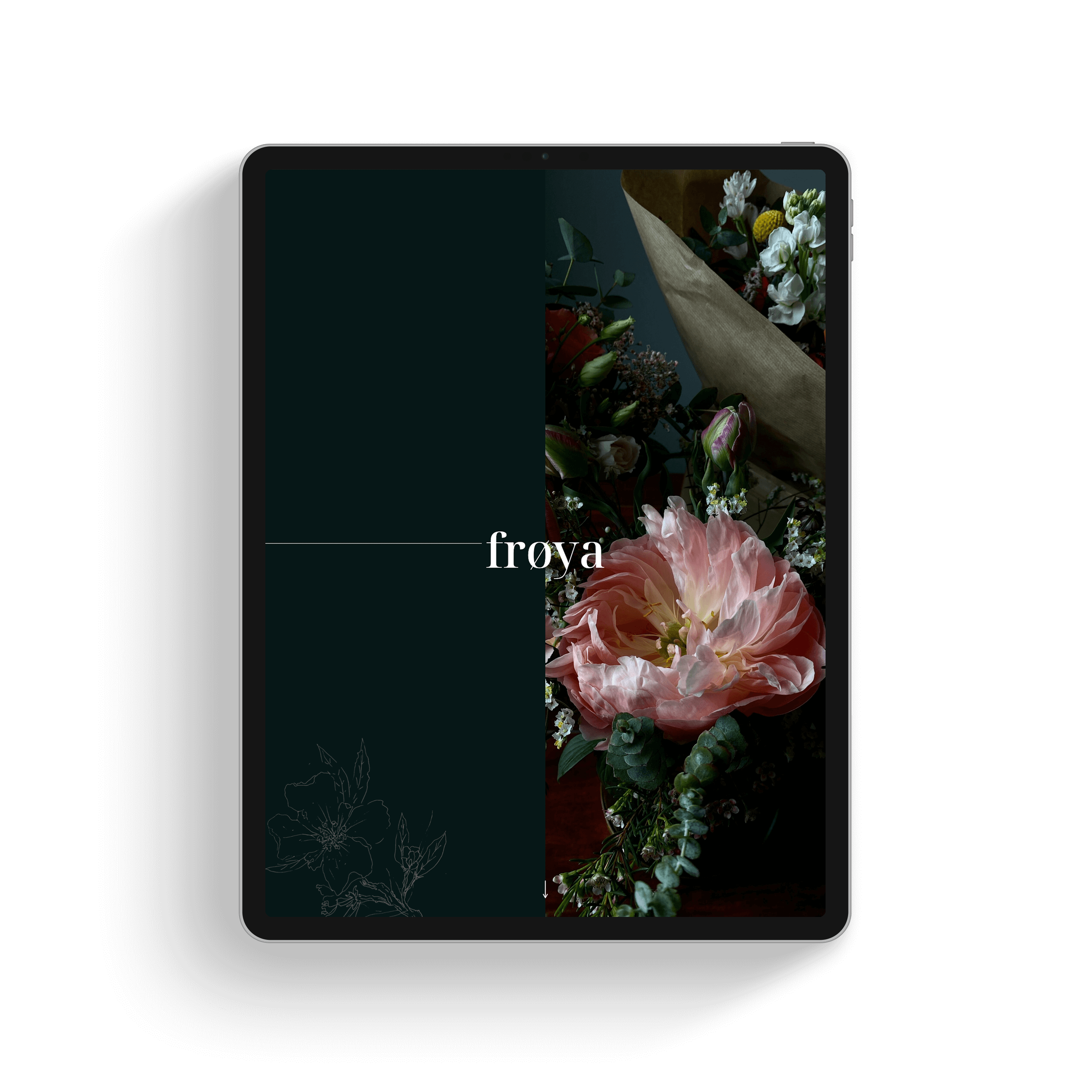
Get excited!
Your brand new website starts right here
LET'S START BY GRABBING YOUR SHARE KEY. JUST LOG IN below USING THE PASSWORD WE SENT YOU.
WALK ME THROUGH INSTALL STEPS
thank you
you've already taken the first step
you found a website template you love!
Don't worry - We've outlined the steps for you to make this process as easy as possible! We want you to be thrilled and dive right in - no website overwhelm to be found here!
now let's get it installed ...
Create your Showit account
Super easy first step - yay!
Go here - https://showit.com and then in the upper right corner choose "create your site" This will walk you through a few easy steps of creating your Showit account - no need to pay yet either! Just create the account with an email + password and then you can move on for now.
Hot Tip : Use the email address you want your website inquiries to go to when creating your account
STEP ONE
aka - do this first
ADD the TEMPLATE TO YOUR SHOWIT ACCOUNT
step two
Your Showit website dashboard lives at this address: https://app.showit.com
Make sure you bookmark it :)
This will open into a login screen - here you'll use the new Showit account info you just setup to login. Once you are into your Showit account you'll have a screen of free Showit designs to start with, but you're going to bypass this, because you already picked your awesome Forge template!
Click the tab on the top right - "Your Designs" and then at the top of that screen there is an option "Add Design to Library" - click that and a new window will pop up - with a space to paste your Shared Design Key - grab your design key from above!




so you can start customizing it
Create your NEW SITE
STEP THREE




With your template design successfully added, your Showit account will now show the design when you have the "your designs" tab selected. To pull your new template into Showit, click on the design, and you'll see a blue button in the bottom right corner that says "start with this design" < Choose that and you'll be taken into the Showit Design application window with your new template in place!
the blog
Education & Empowerment
Recent Articles To Get You Through
View All Articles




EXPLORING 2023 DESIGN TRENDS
Let’s dive into the forefront of web design and explore the key trends that are reshaping the digital landscape.
BEST IMAGE SIZES FOR WEBSITES
This comprehensive website photo guide serves as your step-by-step companion in navigating this vital process in your website design journey.